previous topic: Create a new project
Next, we are going to create a module. Think of a module as a way to group business logic on a high level, similar to a folder in the Delphi project structure.
Right-click on the project and choose "Add module".
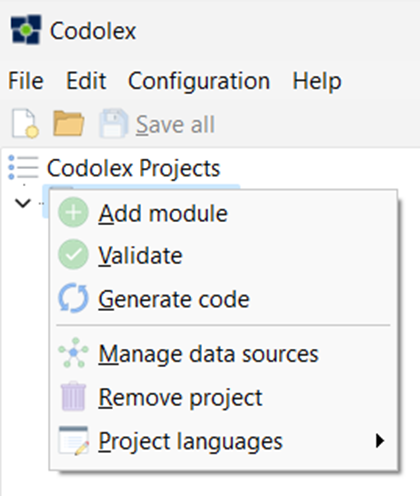
Enter a name for the module, for example TimeAPI, and click "Save". A module with this name will now be visible in the project explorer.
Now create a flow class. Codolex flow classes have the same purpose and meaning as classes in code. Within a class you can define private, protected and public methods. These are known as "flows".
Create a flow class by right clicking on the "Flow classes" item below your opened module.
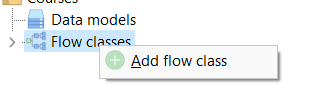
Give a name for the flow class, for example TimeZone, and click "Save". The flow class will appear in the project explorer. It is not necessary to use the prefix "T" for a flowclass. Codolex will add the "T" when the source code is generated.
Now create a flow. The flow is the equivalent of a procedure or function in a class. Add a flow by right clicking on your flow class in the project explorer. Choose "Add flow".
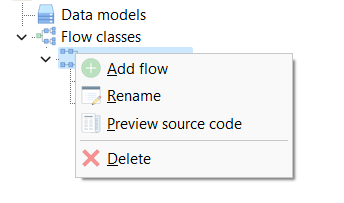
In the next form, choose the name, for example GetTimeOfTimeZone. Keep the visibility of your flow public, and click "Save". We will cover the options shown here later.
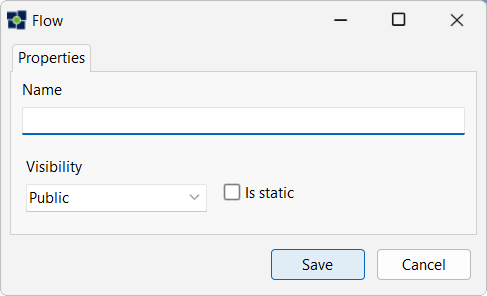
The Codolex flow editor will open.
Go to the next topic for editing flows. Where we will build the business logic to connect to the timezone api.