A decision is the structural element to work with the logic of a flow. Think of a decision as an if-statement in Delphi.
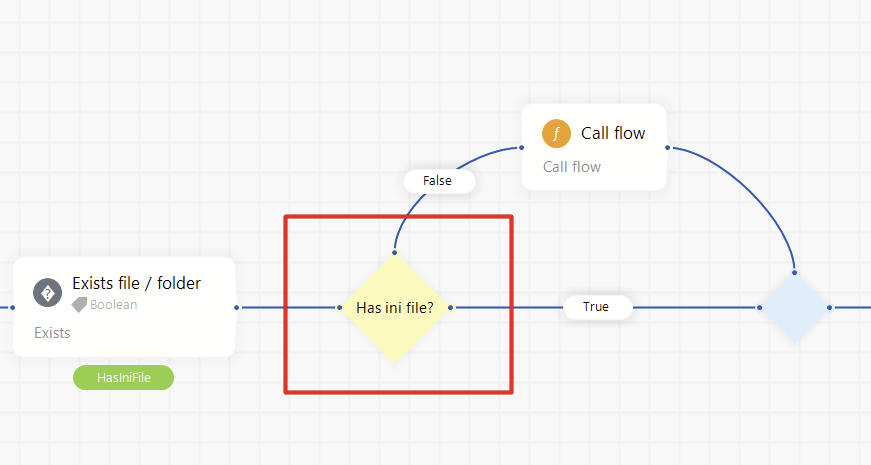
Decision in flow
begin if (not (HasIniFile)) then begin HelpAndManualScreenshots.Activities.StringUtils.TStringUtils.StringParts(); end else ... end; |
Resulting code
When you double-click a decision, you can set its properties. Then choose the variable on which the decision acts.
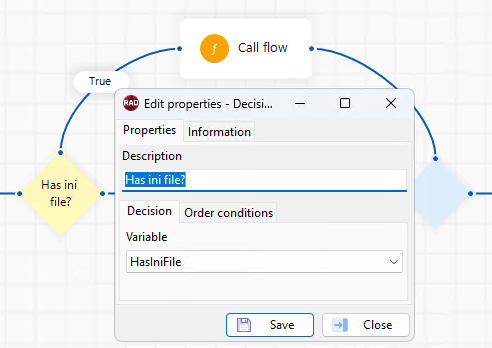
Next, set the value of the variable for each outgoing sequence. In this example, the variable HasIniFile is a boolean, so there are two possibilities, indicated on the outgoing sequences. Double-click on a sequence to set the sequence value.
When the variable is left empty, it's possible to make use of an expression.
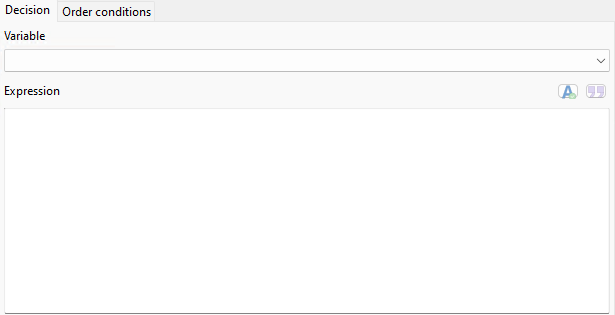
The result of this expression must always be a boolean.