The flow is the equivalent of a procedure or function in a class. It's the lowest level of the Codolex structure, and it's here where you will define the business logic of an application. Add a flow by right clicking on your flow class in the project explorer. Choose "Add flow".
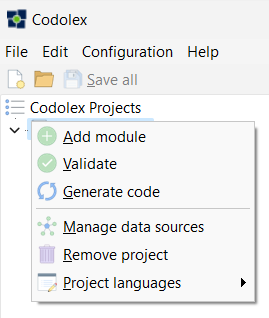
In the next form, choose the name and visibility for your flow and click "Save".
The flow will open in the editor. You are now ready to design code. Drag and drop activities from the palette to create business logic for your application.