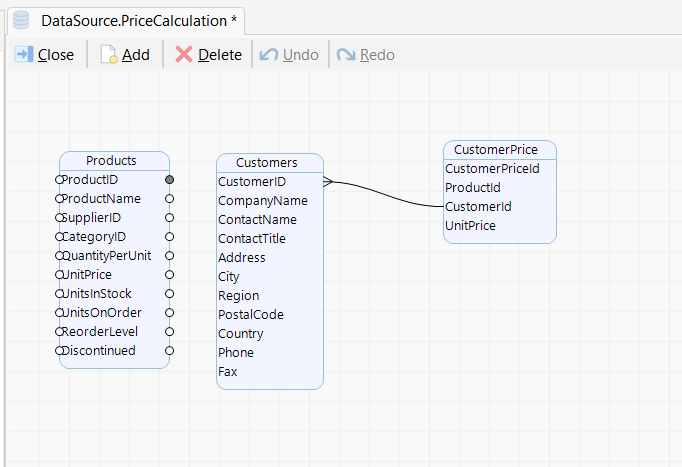To import a data structure, right-click on Data sources, choose "Add data source" and under Import Data, choose "Yes", or right-click on an existing data source and click Import. If you want to import data structures from a database, Codolex will list the existing tables and views. After importing, these are displayed as entities under the data source. If the data source is a different type, you can import data structures from JSON or CSV. To do this, paste the complete JSON or CSV into the wizard, and Codolex will create the correct entities based on it.
Codolex will also import the relationships between tables and JSON structures. To view these relationships, double-click on an entity and open the Associations tab. To view all the relationships in a certain data source, right-click on the data source and choose View Model. Codolex will open the data view including all the entities of the data source.