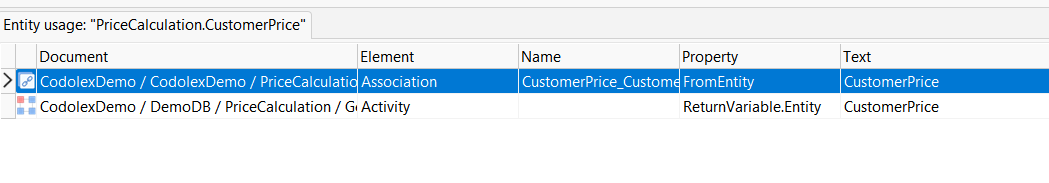When you have a large Codolex project open, there are several ways to search and navigate through the project. First is the filter option in the program explorer window:
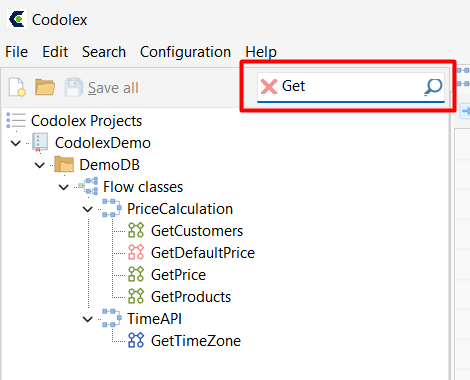
This makes it easy to filter flow classes and flows by name.
In addition, you can see in several ways whether a flow, an entity or a data source are used somewhere in Codolex. To do this, you can right-click on one of the relevant elements and choose "search usage":
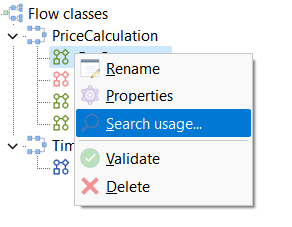
A screen will now open showing all relevant places. By double-clicking, you can open the relevant flow and activity.