Highlights
AI Chat activity
Codolex provides the opportunity to make use of the latest technologies in Delphi, and with this version, ChatGTP is also on the list.
The AI Chat activity makes use of the Open AI API to ask and recieve answers from ChatGTP.
All you need is an API Key and choose a model to chat with, and you can use the online tool however you like.
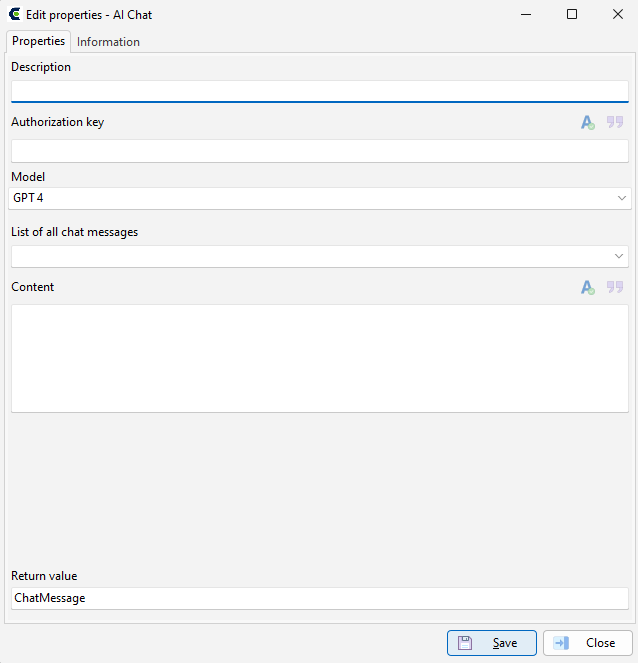
Setting associations
When building data in Codolex to save or to send, the options on setting associations were limited, or not very clear on some occasions. With Codolex 2.3 we made it possible to set associations directly with a change entity or create entity activity. This removes the hassle of setting id's manually and saving the entities before you could complete the structure.
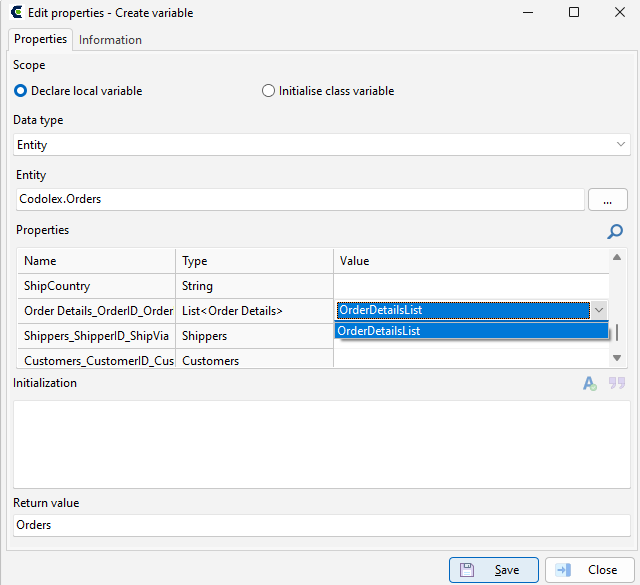
Addition of data type JSONValue
Working with JSON got much better in Codolex 2.3 with the addition of JSON Value and some activities
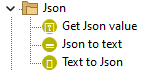
These activities allows for converting JSON text into JSON object. And with the JSON object you can get values directly without converting them to entity's or searching to the text.
You can also convert a JSON back to text to save it in a file or send it with requests for example.
You can also use the TJSONValue as data type when creating a variable, setting the type of a parameter or defining the attributes of your entity in a non-database datasource.
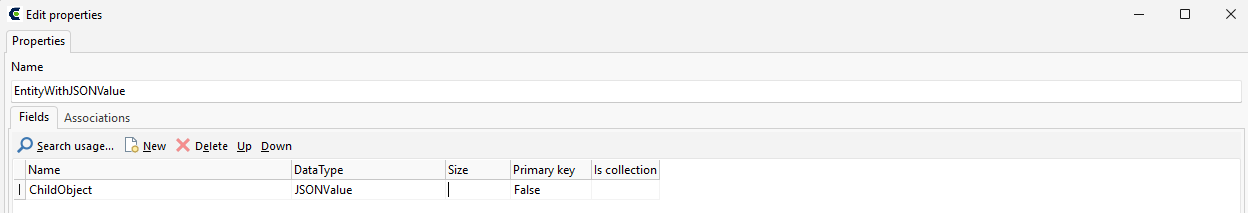
Other features
Plugin datasources
Some activities from now on might return a custom entity instead of primitive values or the need to provide a custom entity. The new chat message for example, the activity want's to return more than just a string with an answer, so it will provide the chat message entity. This entity is available in Codolex by default and can be seen in the menu.
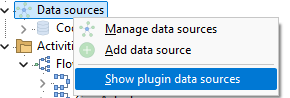
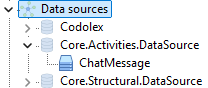
These datasources are readonly for inspection, and can be added by other activities in the future.
NexusDB Connection
If you use nexusDB as your preferred database, you can configure Ccodolex to use it. For more information on how to connect:
Improvements
1.Captions of flow activities will generate with variable names and be more clear by default.
2.Name and password fields of basic authentication in the REST activity are now parameter fields.
3.Name spaces for custom types can be directly added when declaring variables and flowclass variables.
4.Codolex Version number is now visible at RAD Studio startup
5.Stringify option is directly visible instead of hidden in a menu
6.Small improvements for the expression validator, like multiline checking and a button to validate.
7.Text search for decisions and loops
8.Filter in activity properties
9.Creation of a flow class variable is now possible for use in the flow call activity
Bugfixes
1.Solved duplicate code when using decisions and merge activities
2.Using the save to DB action on entities that have no changes will no longer result in errors
3.Using variable names that are the same as the project will no longer result in errors
4.Database params for field generators are now correctly added
5.Improved handling of dragging activities in the flow editor