Highlights
HttpResponse for Rest activity
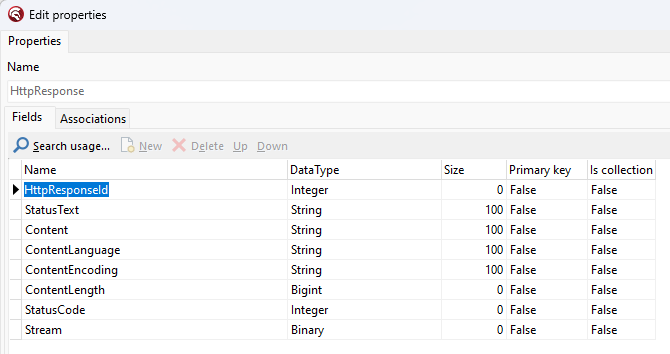
The Rest activity now has an option for HttpResponse, an integrated codolex entity that contains all the response details. This can be used to retrieve the status code, or the headers via the association that contains a HttpHeaderValue list.
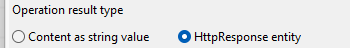
Show where what is used
The flow editor can show where a variable or parameter is used or what it uses.
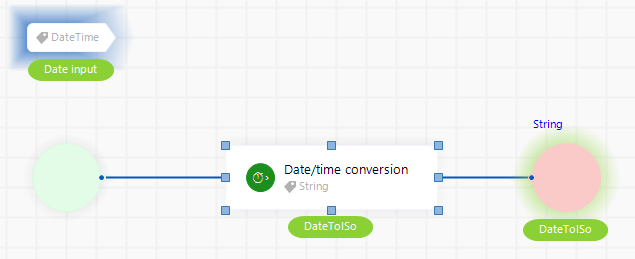
The selected activity is the date/time conversion.
It shows that it uses the parameter date input with the blue highlight.
It shows that the result variable DateToIso is used as return value in the flow with green highlight at the end activity.
This can greatly help in figuring out how the flow is made and will be handled.
Added options for API server
When exposing a flow as API endpoint, the server files are generated for usage in the project. The server is expanded with several options.
1. Ssl Setup
The TIdHTTPWebBrokerBridge has been made available trough the property SeverInstance to add more configuration options like SSL .
2. Swagger info assignment
The swagger information can be updated for correct documentation.
FApiServer.WithSwaggerInfo( function: TMVCSwaggerInfo begin Result.Title := 'TestProject API Server'; Result.Version := '2.4.0'; Result.Description := 'TestProject API Server generated by Codolex'; Result.ContactEmail := 'info@codolex.com'; end ); |
Updated swagger info example
3. Added body parameters for flow endpoints
When a flow can be called with parameters, the documentation now provides info of the parameters.
4. Api settings
In the menu, an option for settings is added. These settings include only one option for now, but more will be added in the future.
The option that has been added is 'generate entities with persistent state'. This determines if the state of an entity is added in the json when an entity is directly retrieved from the database with an api call.
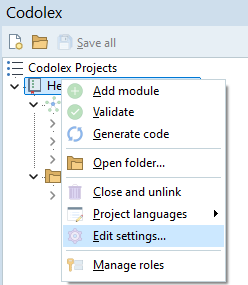
Features
The editor is easier to navigate
From now on, you can navigate the flow editor with right mouse click and moving the mouse.
And when moving the focus with the scroll bar, the editor moves along while scrolling. not updating after moving.
Save object can now save lists.
This saves the time of making a loop and saving the objects 1 at a time.
Other improvements
1.About information updated whit link to Codolex and GDK Software website
2.Defined entities for custom activities can aslo be defined with attributes.
3.Show dialog result is optional to prevent hints in RAD Studio.
Bugfixes
1.An issue where double round calls where done in one 'round' activity has been resolved.
2.Errors when doing a copy/paste action with a loop has been resolved.