Version 2.8.0 is packed with changes, making more options available when using the Codolex API Server, and making it easier to understand Codolex with the new project wizard.
And I almost forgot to mention, bug fixes are included...
Highlights
New project wizard
When creating a new project a wizard is shown to help you with the setup. This includes the option to select a name and location for the project and the possibility to open the new datasource wizard directly or generate some examples. This helps greatly to understand the structure of Codolex and provides some insights on how you can use it.
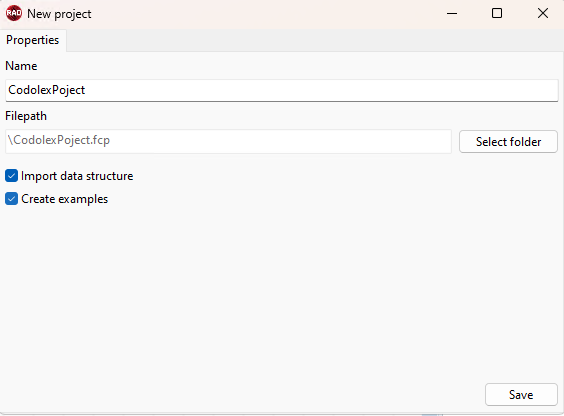
New project wizard
Query and form data parameters
When using the API server generated by Codolex, a flow that is published can use the HttpRequest parameter to receive information about the request.
In addition to the header values, we have added the association to query values and form values. This allows for more types of data retrieval from the request.
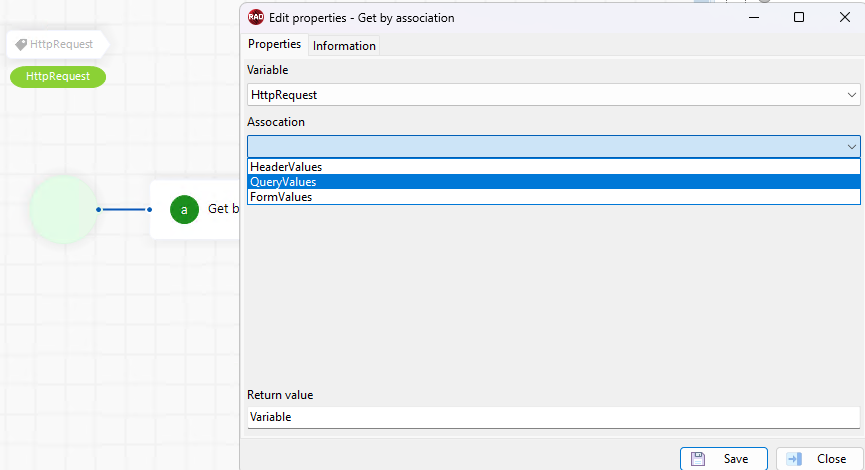
Added query and form values
List operation: Sort
We added the sort function to the list operation. This is possible for lists with entities, or ordinal types.
When a list is selected, it's possible to select an attribute of the list to sort on or provide a comparison with left and right.
Other improvements
Basic authentication
When making a REST call with the activity in Codolex, there is an option to include basic authentication. We improved this authentication to also work when using form parameters for sending data.
JSON Export options for datasource
A datasource can now be configured to handle the export of JSON to your needs on empty values. It contains 3 options, null, 0 or '' values, or exclude from the JSON.
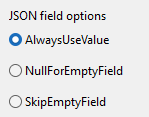
This option can be set in the 'Manage datasources' overview opened with the project explorer.
Entity with null field import
When importing entities with JSON, the entities containing 'null' values would get excluded from the import. We improved Codolex so these fields get imported as well.
Class variables text search
In the Codolex app, class variables can be found by text search. Clicking on the search result will highlight the flow class that contains the variable.
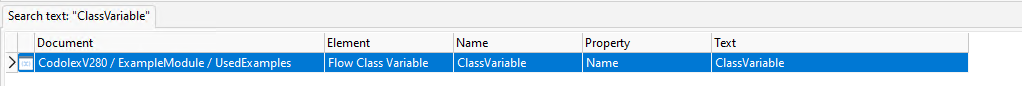
Results on search for 'ClassVariable'.
Expression editor for string change
The string split activity (along with other string activities) is given an expression editor for the input. This makes it possible to check on more combinations, like the space.
Check on value for attribute in decision activity
When an attribute from an entity is selected in a decision activity, the generated code add '.value' after the property to check on the actual value instead of the codolex field.
This solves issues when checking on empty.
Special characters in description
Using special characters like 'é' or 'ã' in descriptions could cause the saved description to behave strangely.
Project roles
It's also possible to delete project roles from this version and onwards. The delete checks if the role is used, and asks for confirmation to delete the role and use of it.
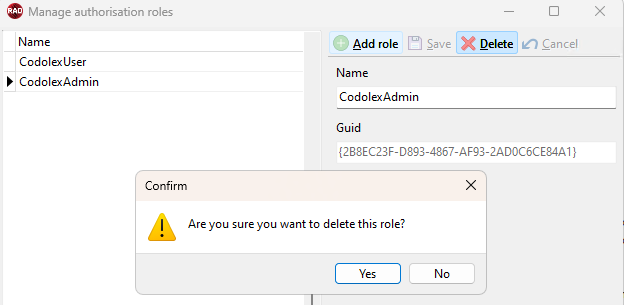
Delete user role.
Small improvements
•In the Codolex app, we added a menu item with a link to the webshop. Check this link for exiting components that can be added to Codolex.
•The decision expression must result in a boolean. This was not directly obvious, and is pointed out by a text hint for clarity.
•When searching for usages of a flow, the use of header flow now correctly shows in the results.
•We made the selected entity directly visible when a 'create variable' activity was configured with a list and entity.
•Deleting a flow class will not result in a save confirmation when a flow of the class is open with changes.
•The class Codolex.Framework.Helpers.Rtti is made available for use when creating an activity.bpl.
Bugfixes
•We added class variables as possible options to select from when using the 'Get by association' activity.
•We fixed an issue in the decision activity where selected values could be removed after an undo (Ctr+z) action.
•We made it possible to move a loop in a loop in the editor, this got stuck on previous versions.
•We made the generated files more stable, sometimes they could get removed on reloading the project or cancelling a build. This will happen less.
•The Codolex dataset component now correctly performs an update instead of an insert when an entity is updated.
•AI Chat activity will no longer create 'Might not have been initialized' warning for the client and response variables.
•The Ctrl+enter hotkey now correctly saves the where-statement in the 'get from DB' activity.
•We fixed an issue where the autocomplete in the list operation expression editor resulted in an access violation error.
•We fixed an issue where the validation indicator would not correctly move together with the activity.