The Check activity can be used to validate a few things about a date time value. The return value will always be a boolean.
Uses System.DateUtils
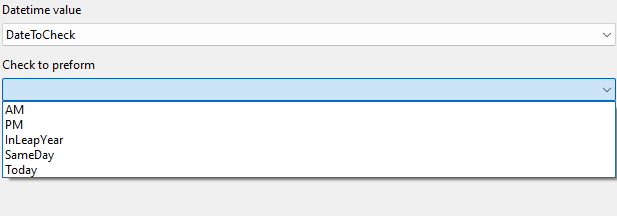
IsAM
This check will validate if the given date time is in AM time range. 00:00 - 11:59 in 24hour notation.
Example:
Date to check: 2024-01-01
begin var Variable: Boolean; Variable := IsAM(DateToCheck); end; |
Result: True
IsPM
This check will validate if the given date time is in PM time range. 12:00 - 23:59 in 24hour notation.
Example:
Date to check: 2024-01-01
begin var Variable: Boolean; Variable := IsPM(DateToCheck); end; |
Result: False
InLeapYear
This check only looks at the year in a given date time, and will tell you if it's in a leap year or not.
Example:
Date to check: 2024-01-01
begin var Variable: Boolean; Variable := IsInLeapYear(DateToCheck); end; |
Result: True
SameDay
This check will validate if it is the same day as another date. It has to be the exact day (year, month, day). Time on the day does not matter.
Example:
Date to check: 2024-01-01 - Check date value: 2024-01-08
begin var Variable: Boolean; Variable := IsSameDay(DateToCheck, SameDateToCheck); end; |
Result: False
s
Today
This check will validate if it is the same day as today, so the outcome will be dependent on the day the program runs.
Example:
Date to check: 2024-01-01
begin var Variable: Boolean; Variable := IsToday(DateToCheck); end; |
Result: False