This activity converts a datetime variable into a string or integer variable, depending on the method.
Uses System.DateUtils
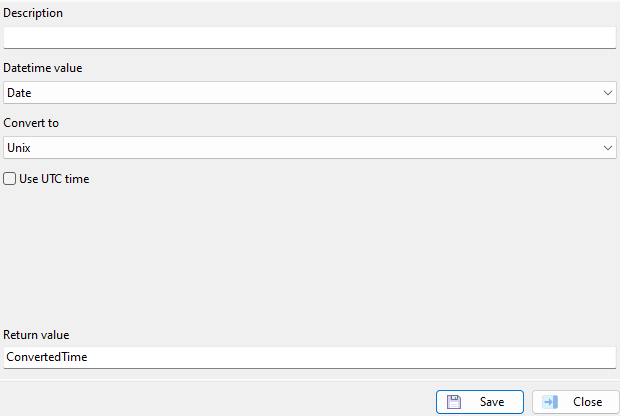
There are 5 options to convert to: Unix, ISO8601, JulianDate, ModifiedJulianDate, Milliseconds.
The 'Use UTC time' option is available on some conversions to indicate to the activity if the date provided is UTC, or the local time zone of the machine.
Unix
Returns an integer value of milliseconds between the given date and 1970-01-01 00:00:00 UTC.
Example:
Datetime value: 2024-01-01 00:00:00 - Use UTC time: true
begin var ConvertedTime: Int64; ConvertedTime := DateTimeToUnix(Date, True); end; |
Result: 1704067200
ISO8601
Returns a string of the date formatted following ISO8601 standards.
Example
Datetime value: 2024-01-01 00:00:00 - Use UTC time: false - Time zone: UTC+1
begin var ConvertedTime: string; ConvertedTime := DateToISO8601(Date, False); end; |
Result: 2025-01-01T00:00:00.000+01:00
JulianDate
The Julian date is the number of days, including fractional days, since 4713 BC January 1, Greenwich noon.
Example:
Datetime value: 2024-01-01 00:12:00
begin var ConvertedTime: Double; ConvertedTime := DateTimeToJulianDate(Date); end; |
Result: 2.460.311,00
ModifiedJulianDate
The modified Julian date is the number of days, including fractional days, since Greenwich midnight on November 17, 1858. Modified Julian dates are based on Julian dates, but adjusted to use midnight rather than noon as a starting point. They use a more recent date as a starting point.
Example
Datetime value: 2024-01-01 00:12:00
begin var ConvertedTime: Double; ConvertedTime := DateTimeToModifiedJulianDate(Date); end; |
Result: 60.310,50
Milliseconds
The amount of milliseconds between the given date and 00-00-00 00:00:00 UTC (0)
Example
Datetime value: 2024-01-01 00:00:00
begin var ConvertedTime: Int64; ConvertedTime := DateTimeToMilliseconds(Date); end; |
Result: 63839750400000